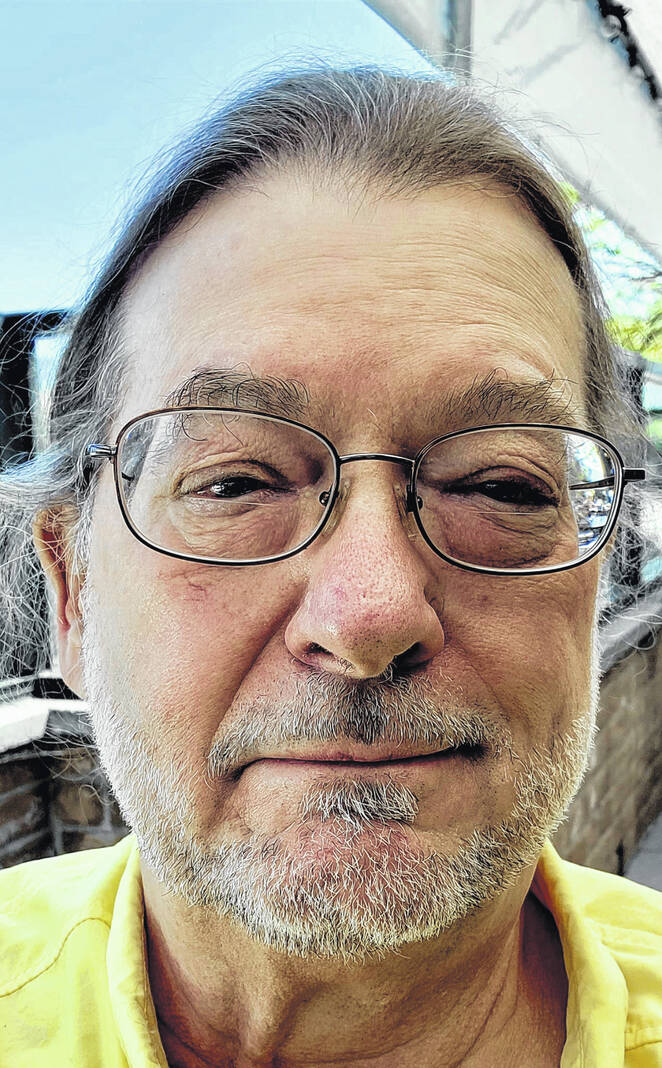
Last week we discussed Chromebooks and I hope I gave you some ideas and tips that helped you get an idea of what’s available and what to look for. For a look at a range of alternatives, have a look at CNet’s recently published seven “best” Chromebooks for every budget (https://go.ttot.link/CNetChromebooks).
This week we’ll discuss iPads. Why, when we’re talking about laptops? Well, some people use an iPad in place of a regular laptop for just about everything.
I have owned iPads for a number of years. Personally, I’ve found the iPad to have great battery life and a good selection of apps that make good use of the extra screen space. You can get just about any mobile browser you like and pretty much every major company has an app, not to mention games. The broad availability of apps means you can likely accomplish just about anything you need to do on a daily basis. Your bank probably has an app. Your grocery and drug stores likely have an app. Want to do some light photo editing? There are plenty of apps for that. Social media? Yup. And pretty much any site that doesn’t have an app, you can use the browser.
But the browser on an iPad is a mobile browser which means you don’t have access to the extensions or plug-ins that are available on a true laptop so extensions such as those that make sure you’re getting the best price or that look up coupons aren’t available. By default most browsers request a mobile site when you visit a website, but you can request the site to display the full desktop site if you’re missing content. But again, you’re not getting the full laptop/desktop browser version so be aware. If the site has an app you can often replace missing functionality by using their app but there are some sites or sections of sites, like Amazon’s Vine, that just simply aren’t available in their app (in this example, the Amazon app).
There’s a full Microsoft Office suite available for the iPad so you have Excel, Word, Powerpoint and the whole shebang available. But you need a license to use the full versions on any iPad that’s 10.1 inches or larger. And if you aren’t tied to Microsoft, you can still get similar function from Apple’s Pages (Microsoft Word), Numbers (Microsoft Excel), Keynote (Microsoft Powerpoint). While not identical to their Microsoft counterparts, they provide nearly equivalent function.
Lets not forget Apple’s other apps that are either already installed or can be downloaded for free from the app store. There’s Calendar, Photos, Contacts, Clock, Maps, Videos, Notes, Reminders, Mail and News, which all provide their expected functions. And there are apps that provide basic photo and movie editing (Photo Booth and iMovie) plus a music making app (Garage Band). The above isn’t an exhaustive list. There are more, but it should give you an idea of the range of apps provided by Apple.
iPads have an on-screen keyboard much like your phone and the default keyboard is quite serviceable. But if you’re coming from Android and prefer the Google keyboard, it’s available from the app store as are any number of other keyboards, including keyboards that offer the full desktop keyboard layout (e.g. Typefinity https://go.ttot.link/Typefinity). And, of course, there are physical keyboards available from keyboards that are part of a cover to external keyboards (https://go.ttot.link/iPadKeyboards).
All iPads have touch screens. Some iPads can make use of the Apple Pencil (https://go.ttot.link/ApplePencil) while others can use capacitive styli (https://go.ttot.link/iPadStyli) which can help with drawing or more precise location and highlighting. Regardless, your finger always works. But you can also use a bluetooth mouse or touchpad or even a keyboard with an integrated touchpad if that’s your preference.
You might be an Android user and wonder why invest in an Apple product if you’re so firmly rooted in Google and Android? It doesn’t have to be all or nothing. I’ve had no issues mixing iPad use with Android phone, Windows laptop and Chromebook. There are quite a few apps that work on multiple platforms making it possible to run the Android app and the iPad app and see the same information in both. Google’s Gmail is a good example.
Like MacBooks, Apple is the only company that makes iPads. The full range of current iPads is shown at https://go.ttot.link/Apple-iPad along with accessories such as the Pencil, keyboards and covers. But older versions are available through other retailers like Best Buy and Amazon, and used iPads are available as including refurbished directly from Apple at https://go.ttot.link/Refurb-iPad.
That’s it for this week. Let me know what you’d like to discuss next week.
As always, my intent with these columns is to spark your curiosity, give you enough information to get started, and arm you with the necessary keywords (or buzzwords) so you’ll understand the basics and are equipped to search for more detailed information.
Please feel free to email me with questions, comments, suggestions, requests for future columns, whatever at [email protected] or just drop me a quick note and say hi! And don’t forget that I maintain links to the original columns with live, clickable links to all the references at https://go.ttot.link/TGColumns+Links or https://go.ttot.link/TGC+L – it should be updated shortly after this column appears online.
Tony Sumrall, a Hillsboro native whose parents ran the former Highland Lanes bowling alley, is a maker with both leadership and technical skills. He’s been in the computing arena since his graduation from Miami University with a bachelor’s degree in systems analysis, working for and with companies ranging in size from five to hundreds of thousands of employees. He holds five patents and lives and thrives in Silicon Valley which feeds his love for all things tech.


