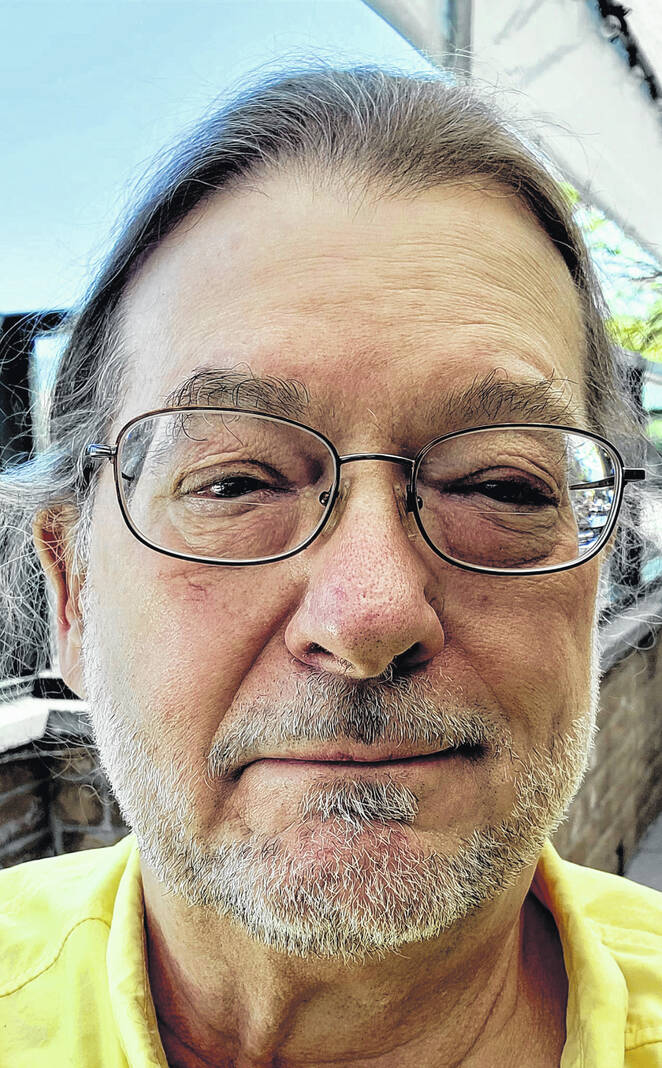
Last week we discussed MacBooks and I gave you some ideas and tips that I hope helped you get an idea of what’s available and what to look for. This week we’ll discuss Chromebooks. As I’ve said before, I encourage you to read all sections of this column regardless of which type of laptop you think might be for you as I may bring up things you didn’t know or realize about a particular type of laptop, and those things might change your opinion as to what you’re interested in. And I might just raise a question or topic that could change your mind entirely.
Let me say right off the bat that my main laptop is a Chromebook. Why? Hopefully that will become apparent as we go through the particulars but if it’s not, drop me a note and let me know. I’ll write back with my reasons. If I get enough email, I’ll elaborate on the reasons in my next column.
Like Windows laptops, many vendors make Chromebooks and they come in as many configurations as Windows laptops — traditional clamshells, 2-in-1s, and detachables. Almost all but the least expensive have touchscreens and many come with a stylus. Chromebooks run ChromeOS which runs just one native application — the Chrome browser. While this may seem like a really strong argument against a Chromebook, consider how many applications you actually need to run that don’t have equivalents on the web, Spotify https://go.ttot.link/SpotifyWeb Youtube? youtube.com eBay? ebay.com. And many of these sites can be “installed” as Progressive Web Apps (PWAs as discussed in my column from Sept. 29) https://go.ttot.link/Laptops-2). Not to mention the apps available to the Chrome browser in the Chrome Web Store at https://go.ttot.link/ChromeWebStore.
But that’s not all. You can flip a switch and your Chromebook can also run Android apps. Yes, the same apps you run on your phone, complete with the Google Play store. Depending on how the developer wrote them, the apps can run in a phone format or a tablet format and many can be freely resized and not limited to phone or tablet form factors.
Price? For the most part, a decently powerful Chromebook, one that will likely last you many years, will cost between $300 and $700. What configurations? I recommend 8G RAM memory and at least 128G of storage. But Chromebooks are meant to be connected to the Internet and use the Google cloud drive so you can store your files there as opposed to taking up storage local to your laptop so, if you’re a big cloud user, 64G of storage will likely be enough.
Startup from power off is quick and it runs a security check on the operating system every time you boot it so you know your laptop hasn’t been infected with malware. And if for some reason you want to wipe your machine and reinstall ChromeOS, that’s quick, too. Since all your Android apps, Chrome extensions, and PWAs are saved in your Google Drive, they are reinstalled automatically once you sign back in.
Another switch will let you run a full version of Linux. While Linux may not be your cup of tea right now, you can easily flip that switch and experiment to see if it’s for you. See https://go.ttot.link/InstallLinux for some help for beginners on why you might want to try it as well as help doing it.
Google has committed to providing ChromeOS updates for eight years from initial availability date (called the Auto Update Expiration or AUE) so you can be assured that your new Chromebook will have OS updates from its initial availability date. Note that this isn’t the date you purchase it but the date it was first available. So be sure to check out https://go.ttot.link/AUE for your prospective purchase.
Chromebooks, like Windows laptops, come and go with new models introduced several times each year. I bought my Chromebooks last year so the ones I bought are somewhat hard to find now in new condition. I have an 11-inch detachable that comes with a stylus — the Lenovo Chromebook Duet 3 (https://go.ttot.link/Duet3) 8GB model which lists for $429 right now on the Lenovo site. The keyboard isn’t bad for a detachable and is quite serviceable for email and similar light typing. The stylus attaches magnetically to the body and recharges via that magnetic connection.
Chromebooks are equipped with either an Intel (or Intel compatible like from AMD) chip or an ARM chip (ARM chips are what are in most Android phones). Personally, when I’m looking at Chromebooks, I prefer Intel chips. They tend to be more powerful and also more expensive. But a Chromebook with an ARM chip (e.g. Mediatek or Qualcomm), as long as it has 8G RAM, is more than acceptable if you’re on a budget. If you’re interested in the difference between ARM and Intel, take a look at https://go.ttot.link/ARMvsIntel. Check out TechRadar’s list of best Chromebooks for 2022 at https://go.ttot.link/BestChromebooks. They list Intel and ARM Chromebooks but be careful. Some of them only have 4G of RAM. Note that “best” is subjective, but the article will give you an idea of what’s available for how much.
My main workhorse is the Acer Spin 713 a 2-in-1 which has a 13-inch display, 8GB RAM, 256GB storage, and an 11th generation Intel i5. I got it on major sale last year for around $500. Now, an Intel i5 is really overkill. For casual users, an Intel i3 or even an Intel m3 is more than enough. Another good 13-inch 2-in-1 is the Lenovo Flex 5i with an Intel i3, 8GB RAM and 128GB storage, which is currently going for $429 at Amazon (https://go.ttot.link/Flex5i).
That’s it for this week. Next week we’ll discuss iPads and how some use them as a replacement for a laptop. As always, my intent with these columns is to spark your curiosity, give you enough information to get started, and arm you with the necessary keywords (or buzzwords) so you’ll understand the basics and are equipped to search for more detailed information.
Please feel free to email me with questions, comments, suggestions, requests for future columns, whatever at [email protected] or just drop me a quick note and say hi! And don’t forget that I maintain links to the original columns with live, clickable links to all the references at https://go.ttot.link/TGColumns+Links or https://go.ttot.link/TGC+L. It should be updated shortly after this column appears online.
Tony Sumrall, a Hillsboro native whose parents ran the former Highland Lanes bowling alley, is a maker with both leadership and technical skills. He’s been in the computing arena since his graduation from Miami University with a bachelor’s degree in systems analysis, working for and with companies ranging in size from five to hundreds of thousands of employees. He holds five patents and lives and thrives in Silicon Valley which feeds his love for all things tech.


