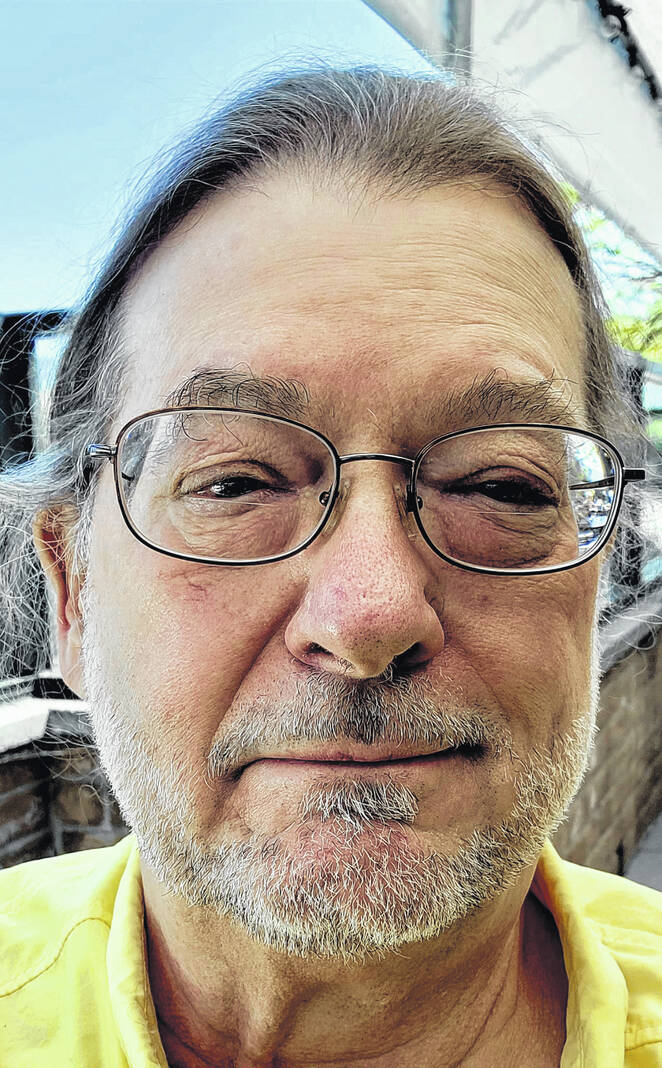
Tony Sumrall
Contributing columnist
Editor’s note — This is part of a multi-part series.
A quick addendum to last week’s column on price tracking and deal sites. Here’s a site you can check for Black Friday ads — https://www.cnet.com/tech/black-friday-ad-scans/. There are many more. Search for Black Friday ads 2022.
What’s this week’s topic? Recently a reader asked me how often he should think about replacing his WiFi router. There’s no hard and fast rule, but there are some things to consider.
First, we need to give names to the various components that exist between your Internet Service Provider (ISP) and your device (phone, tablet, laptop, whatever). The modem is the device that actually connects you to the Internet via your ISP. Next is the router, which directs traffic, sending/receiving data to/from the correct device/website/etc. Lastly, the Wireless Access Point or WAP. This is the component that your devices connect to. These components can be combined. You may have a modem that includes a router, or you might have a modem that includes a router and a WAP, or you may have a router that contains a WAP.
Most ISPs provide a modem/router/WAP all in one box, but you may have one, two or three separate boxes as I’ve outlined above. If your ISP provided you with all of that as a single box or as multiple boxes then your path is fairly simple. Run a speed test by going to, for example, https://fast.com/ or https://www.speedtest.net/) from several devices that are connected to your ISP’s WiFi and compare those speeds with what your ISP says you should be getting. They probably won’t be identical, but they should be in the same ballpark of each other and your ISP’s stated rate. If your ISP says you’re paying for 10Mbps (10 megabits per second) and your devices are getting 8Mbps, then you’re in the ballpark.
Note that phones and tablets will often transfer data more slowly than laptops so if your laptop is getting 8Mbps but your phone is only getting 6Mbps you can rest assured that your WiFi is capable of transmitting data faster than your phone can handle it. If you’re in the ballpark then you’re good. But keep reading because there are more goodies in here. But, if your highest speed is consistently much less than what you’re paying for, contact your ISP and discuss it with them. Perhaps they have an upgraded device to replace component(s) that you have.
How fast should your Internet connection be? Check https://go.ttot.link/HowFast for info on what speeds you’ll need to stream. For example, Netflix HD content needs 5Mbps while 4K Ultra HD content needs 25Mbps — and that’s just for one stream. If someone else will be streaming at the same time as you, you’ll need a higher bandwidth. If your Internet provider can’t get you those speeds then you won’t be able to reliably stream those things without stuttering or buffering (and you won’t be happy). If you can get or have those speeds from your ISP but you have a device that isn’t capable of those speeds then you can’t use that device to stream that particular content.
If your ISP provides just the modem (i.e. the device to connect to the Internet) but you have to provide your own router/WiFi, then you should go through the same steps to get an idea of the speed available to you. If your WiFi is consistently not reaching anywhere near the speeds you’re paying your ISP for then you may need to upgrade your router and/or your WiFi.
All routers and most WiFi routers have Ethernet ports (see https://go.ttot.link/EthernetPorts). If your router and WiFi are provided by separate devices (that is you have both a router and a WAP) then try to connect to your router with a cable (an Ethernet cable — see https://go.ttot.link/EthernetCable) and see what speeds you get. If your speeds are much closer to your ISP’s rated speeds then it’s probably time to upgrade your WiFi WAP. If your speeds are much lower than your ISP’s rated speeds then it’s time to upgrade your router. And if you have a router and a WAP as separate boxes and your tests indicate you should replace either of them you may want to consider combining them and get a WiFi router.
Say your tests indicate that you should replace your WiFi (WAP or WiFi router). What should you replace it with? There are a crazy lot of options available to you today. WiFi 6, mesh, extenders … what does it all mean? We’ll cover that next week.
That’s it for this week. I hope you’ve gotten some ideas for places to see and track deals and even get some cash back. Let me know what you’d like to discuss next week.
As always, my intent with these columns is to spark your curiosity, give you enough information to get started, and arm you with the necessary keywords (or buzzwords) so you’ll understand the basics and are equipped to search for more detailed information.
Please feel free to email me with questions, comments, suggestions, requests for future columns, whatever at [email protected] or just drop me a quick note and say hi! And don’t forget that I maintain links to the original columns with live, clickable links to all the references at https://go.ttot.link/TGColumns+Links or https://go.ttot.link/TGC+L – it should be updated shortly after this column appears online.
Tony Sumrall, a Hillsboro native whose parents ran the former Highland Lanes bowling alley, is a maker with both leadership and technical skills. He’s been in the computing arena since his graduation from Miami University with a bachelor’s degree in systems analysis, working for and with companies ranging in size from five to hundreds of thousands of employees. He holds five patents and lives and thrives in Silicon Valley which feeds his love for all things tech.

