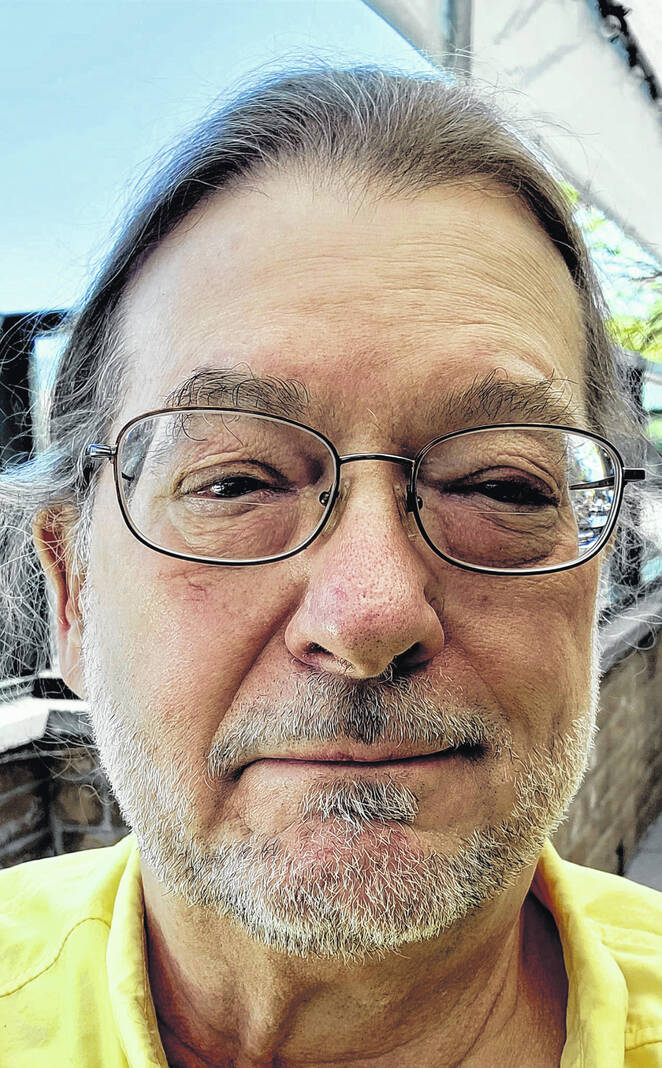
Tony Sumrall
Contributing columnist
Editor’s note — This is the second part of the multi-part column.
Last week we covered the hardware components that sit between your device (phone, tablet, etc.) and the Internet. This week we’ll cover WiFi — the terms and concepts you should know if you’re considering replacing your WiFi.
First, if you are considering replacing your Wireless Access Point (WAP) let me suggest that you replace it with a WiFI router. WAPs tend to be used in business settings and require more technical knowledge to select, install and maintain than a WiFi router. While I’m usually in favor of discrete components because they give you the ability to upgrade the individual components separately when needed, in this case the additional knowledge required is just too great.
Now, let’s dig into some of the terms you’ll encounter when looking for a good WiFi router.
2.4GHz and 5GHz — these numbers relate to the frequency spectrum that the WiFi can occupy, but more importantly for our purposes, defines what kind of connection the WiFi router can accept. Pretty much all devices (e.g. phones, tablets) made in the last few years have hardware in them that works with both 2.4GHz and 5GHz so they can utilize either of those two bands. And all newer routers have both 2.4 and 5GHz capabilities (known as “dual band” routers). Why is it important that they have both? Well, 2 reasons: 1.) a lot of devices use the 2.4GHz spectrum (microwaves, garage door openers, security cameras) so there’s a higher probability of interference so the ability to use 5GHz lets you sidestep that problem and 2.) many “smart” devices (light bulbs, switches, etc.) only have hardware that works with 2.4GHz (hardware that works with both frequencies costs more and can push the cost of the smart devices higher).
What’s the difference between the 2 spectra? 2.4GHz is slower than 5GHz but its signal reaches farther. In a larger house the 2.4GHz signal may reach to all corners of the house whereas the 5GHz signal may only reach a few rooms away from the WiFi router. You can read more about speeds and distances at https://go.ttot.link/2.4vs5GHz.
WiFi routers that can do both 2.4GHz and 5GHz can often be configured to present a different SSID (see https://go.ttot.link/SSID) for the 2.4GHz and the 5Ghz bands. It’s a matter of personal preference whether you use the same or different SSID for the two bands. But be aware that some older devices that only support 2.4GHz can’t handle that. If you choose to use the same SSID for both bands then be on the lookout for devices that no longer work. You might need to use different SSIDs in that case.
WiFi 6 (as opposed to WiFi 5). You may see this in your research. WiFi 5 is the current standard. WiFi 6 is a new standard that increases speeds, not only the speed to your individual device but also the overall speed of all connected devices (i.e. aggregate speed). There’s a lot of technical detail that goes into this but suffice it to say that there’s only so much data in aggregate that you can send/receive over a wireless connection. WiFi 6 significantly increases that limit. Newer phones and tablets released, say within the last six months, may have WiFi 6, but if you have an older device that doesn’t support WiFi 6, don’t worry as WiFi 6 WiFi routers also support WiFi 5. WiFi 6 routers cost more right now but the technology matures the cost will come down. If you can afford a WiFi 6 router, get it but don’t worry a lot if it’s too expensive. Even if you get a device with WiFi 6, it will still work with your WiFi 5 router.
WiFi extenders. These have been around for quite a while but have mostly been replaced by mesh networks which provide the same benefits but are easier to set up. Read about mesh routers and use them instead.
Mesh. Mesh routers effectively extend the reach of your WiFi signal. If you’ve got a larger home or if you need your signal to reach areas that it doesn’t currently reach (e.g. garage or workshop), consider mesh. Mesh routers come with at least two units that are essentially identical. One acts as your base unit and router attaching to your modem and the other(s), placed at some distance from the base, connect wirelessly to the base, extending your WiFi signal. They communicate with each other and both broadcast the same SSID(s). They work together to ensure you remain connected by handing off your connection between themselves as you move around. One thing to consider is their “backhaul.” This is the connection they make between themselves so that your data can flow from your device out to the Internet and back. Lower cost mesh routers use your spectrum for that data flow while more expensive ones use their own frequencies to move that data, keeping your spectrum available for your device’s data.
That’s it for this week. To sum up, try to get a WiFi router as opposed to a standalone WAP, go with WiFi 6 if you can afford it, get a dual band (2.4GHz and 5GHz) WiFi router, and get a mesh WiFi router if you want or need to cover a larger area than is currently covered.
I hope you’ve gotten some ideas for how and when to replace your WiFi router and what to look for in terms of speed and features. Let me know what you’d like to discuss next week.
As always, my intent with these columns is to spark your curiosity, give you enough information to get started, and arm you with the necessary keywords (or buzzwords) so you’ll understand the basics and are equipped to search for more detailed information.
Please feel free to email me with questions, comments, suggestions, requests for future columns, whatever at [email protected] or just drop me a quick note and say hi! And don’t forget that I maintain links to the original columns with live, clickable links to all the references at https://go.ttot.link/TGColumns+Links or https://go.ttot.link/TGC+L – it should be updated shortly after this column appears online.
Tony Sumrall, a Hillsboro native whose parents ran the former Highland Lanes bowling alley, is a maker with both leadership and technical skills. He’s been in the computing arena since his graduation from Miami University with a bachelor’s degree in systems analysis, working for and with companies ranging in size from five to hundreds of thousands of employees. He holds five patents and lives and thrives in Silicon Valley which feeds his love for all things tech.

