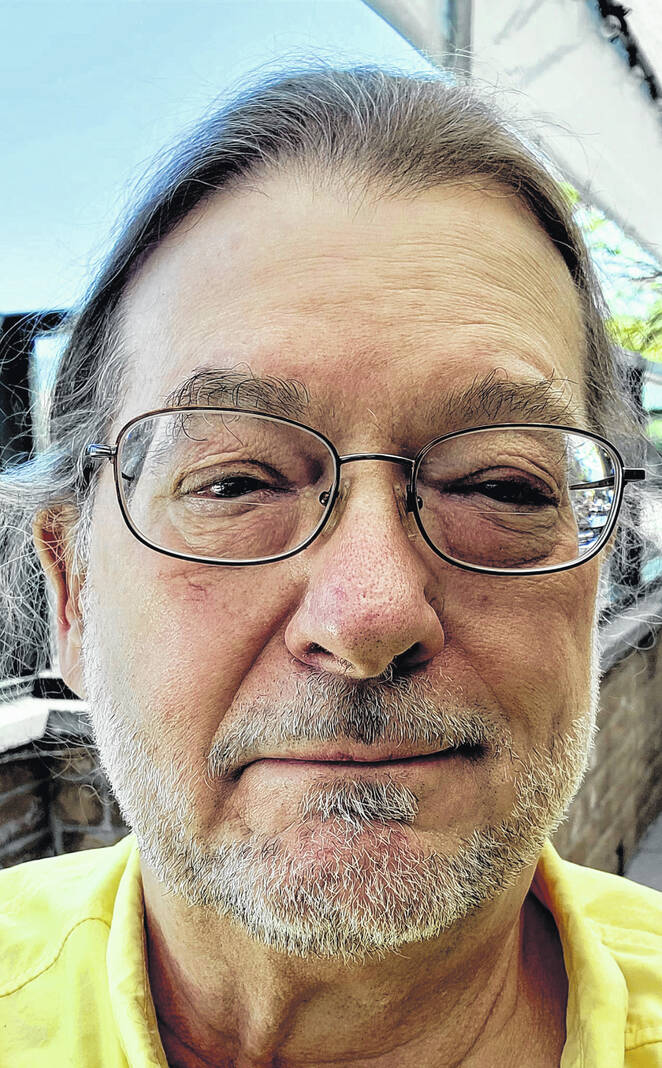
Tony Sumrall
Contributing columnist
Editor’s note — This is part one of a multi-part column.
Last week we discussed password managers and I hope you took advantage of the Black Friday deals on at least one of them. This week we’ll take up another “must have” — VPN (Virtual Private Network).
Why is it a “must have?” It encrypts all of the traffic to and from your device (phone, tablet, laptop, whatever) so that no one besides the site you’re talking with can read your data (that’s not strictly true — I’ve taken a little liberty here in the interests of understandability and brevity — but it’s close enough for our discussion). Why is this an issue? There are bad people (known as “bad actors” in the cybersecurity business) who set up WiFi networks that look like the network at your favorite restaurant or coffee shop or grocery store.
How do they do that? We know WiFi networks by their SSID. The SSID isn’t reserved. Anyone with a device capable of sending out an SSID and accepting connections can broadcast any SSID they choose. And there’s no easy way to tell if the device broadcasting that SSID is really who you think it is. So, if you usually connect with your Kroger store’s WiFi and they use an SSID of Kroger, there’s nothing stopping a bad actor from setting up their own WiFi using an SSID of Kroger. If you connect to the bad actor’s Kroger WiFi instead of your store’s WiFi, the bad actors get to see all of the unencrypted traffic between your device and the Internet. And, by the way, you should know that if you connect to the store’s WiFi, the store can see all of your unencrypted traffic — that’s the way it works. All unencrypted traffic to and from your device is visible to all the devices through which that data flows. That includes your cellular carrier.
So, you ask, which traffic is encrypted. Well, if you connect to a website using HTTPS, rather than HTTP, that traffic is encrypted. HTTP traffic is not. But what about apps? How do they connect? Are they encrypting their traffic? Some apps publish how they make their connections, but most do not. Does your bank’s app encrypt their connection? I hope so, but is hoping they do enough?
This is where a VPN helps. It handles all traffic to and from your device. When you install and start a VPN on your device the VPN connects to and establishes an encrypted connection with a machine (known as an “endpoint”). As long as your VPN is connected, all traffic to and from your device flows through that endpoint over that encrypted connection. So, if you go to that restaurant or coffee shop or grocery and you use their WiFi with your VPN, you’re assured that your traffic is safe, even if you happen to connect to a rogue WiFi network.
Pretty much all VPNs let you choose your endpoint and some people use that capability to “geoshift” — appear to be in a different location than where you are really located. Why do people want to do that? Well, some services are only available to people in a certain geographical area. Some music streaming services, for instance, are only available in certain countries. People who live in countries where that service isn’t available will choose an endpoint in one of the countries served by the streaming service so they can use the service.
Another example, the BBC (https://bbc.co.uk) shows different content if you’re using their services from the United States. Personally, I don’t geoshift. I use a VPN strictly to ensure my traffic is encrypted so I almost always choose an endpoint that’s geographically close to me. But, I want to make you aware of this because when you read about VPNs you’ll see that they publish the locations of their endpoints. Also, some VPNs have specialty endpoints that are optimized for certain types of traffic like streaming movies. I’ve never had a need for those types of endpoints, but again, I want you to be aware of it.
Since your VPN is handling all your traffic it’s important that you trust them and the best way to establish trust is to use an established, well known, and reviewed VPN. There are free and paid VPNs, and many paid VPNs have free plans. Free VPNs often restrict their use in some way like reducing the speed or limiting the number of connections. If you think you want to use a free VPN, do some searches to see what the industry thinks of it and read some reviews so you know what they provide to free accounts. Here are the free VPNs PC Magazine likes https://go.ttot.link/FreeVPNs1 and here’s what CNet likes https://go.ttot.link/FreeVPNs2.
If I’ve piqued your interest enough with this column, there are some good deals available right now (I’m writing this on the Black Friday/Cyber Monday weekend) but they may not last. Nonetheless, I’m going to post a link or two, just in case. But always look for deals if you want to purchase a VPN. Enough said. Here are 2 VPN sale links — https://go.ttot.link/VPNDeals1 and https://go.ttot.link/VPNDeals2.
OK, I’ve covered VPN basics and I hope it’s all been clear. If you have questions or need clarification, please don’t hesitate to contact me. Next week we’ll discuss a few of the VPNs I like and use including one that operates a little differently and has a pretty good free option.
As always, my intent with these columns is to spark your curiosity, give you enough information to get started, and arm you with the necessary keywords (or buzzwords) so you’ll understand the basics and are equipped to search for more detailed information.
Please feel free to email me with questions, comments, suggestions, requests for future columns, whatever at [email protected] or just drop me a quick note and say hi! And don’t forget that I maintain links to the original columns with live, clickable links to all the references at https://go.ttot.link/TGColumns+Links or https://go.ttot.link/TGC+L. It should be updated shortly after this column appears online.
Tony Sumrall, a Hillsboro native whose parents ran the former Highland Lanes bowling alley, is a maker with both leadership and technical skills. He’s been in the computing arena since his graduation from Miami University with a bachelor’s degree in systems analysis, working for and with companies ranging in size from five to hundreds of thousands of employees. He holds five patents and lives and thrives in Silicon Valley which feeds his love for all things tech.

