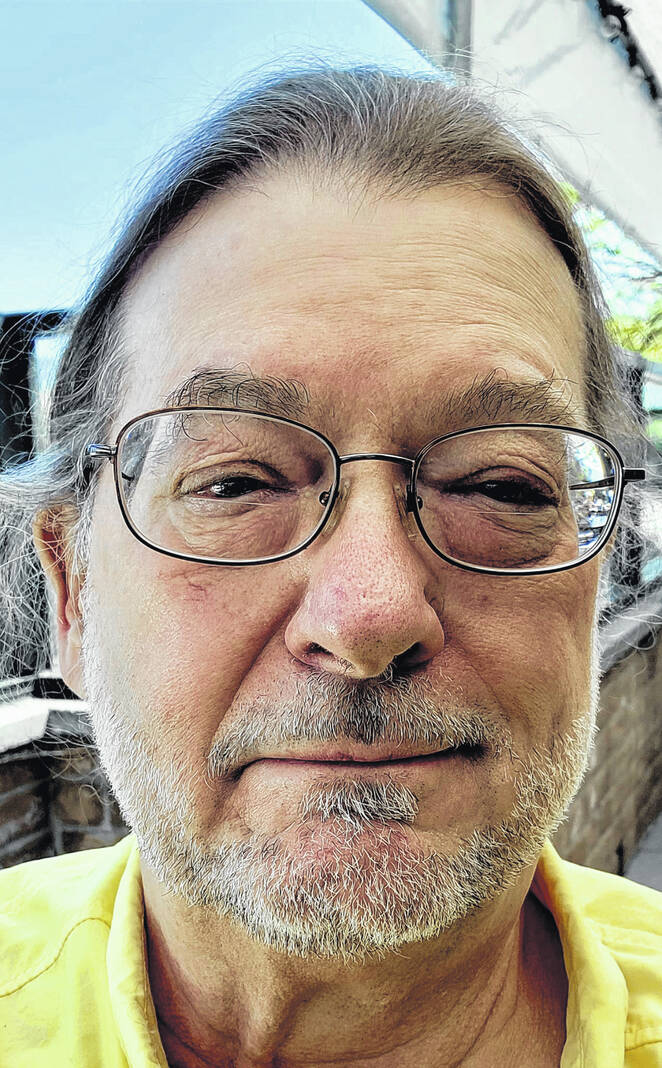
Tony Sumrall
Contributing columnist
Editor’s note — This is the first part of a multi-part column.
Last week we finished VPNs. I hope you got some good ideas and are protecting your Internet connection from snoopers.
This week and next week we’ll discuss power — methods you can use to charge your devices and what some of the standards mean.
First, though, I plan to take two weeks off so this column and part two coming out next week will be my last columns for the year. I’ll be back, though, with a column for Thursday, Jan. 12.
OK, on to this week’s topic. Charging is pretty simple, right? Plug your charger into a wall and plug your phone into it. Well, sure, that’s easy. But what if you’re away from a wall outlet and need to recharge your phone? Maybe your phone can “charge quickly.” What does that mean and how can you take advantage of fast charging?
If you’re away from home you can charge in your car. If you have a newer car you might have a USB port which you can use for charging. Or your car might have a wireless charging pad somewhere in it. But if you don’t have either of those, don’t fret. You can get an adapter for your “cigarette lighter” and plug into that. Here’s an example from a company I often use https://go.ttot.link/CarCharger. Note that this particular charger has 2 USB A ports. Some might be confused with all the types of connectors floating around so let’s dig into connectors before we go deeper into power.
There are many different USB connector types but for our purposes we’re only going to deal with USB A and USB C as they are the two main ones in use today (lightning connectors have been popular with Apple devices but even Apple is moving to USB C with their recent products). The site https://go.ttot.link/USBAnC has some pictures and a good overview of the two connector types along with some detail about some USB C standards like Thunderbolt 3 and 4 as well as some USB generations like USB 3.1. When it comes to charging, though, all you really need to do is make sure you get a cable with the right connectors. If you do that, you can charge your device.
If you want to charge more quickly you need to know about some different charging standards. While there are many different proprietary fast charge technologies (see https://go.ttot.link/FastCharging), there are two main quick charge types: Quick Charge from Qualcomm (https://go.ttot.link/QuickCharge) and Power Delivery (good detailed info at https://go.ttot.link/PowerDelivery). Device chargers may implement none, one, or both standards. If your device supports either of those standards and you’ve got the right cable, your device will charge faster. But your device will charge even if it supports neither. It will just charge more slowly.
Qualcomm’s Quick Charge has evolved over time and they’ve numbered each generation. They’re currently up to Quick Charge 5. None of the versions require a special cable to achieve faster charging but the charger and your device have to support Quick Charge. Each new generation is compatible with all previous generations so if your device has Quick Charge 3 and your charger has Quick Charge 5 it will work fine, adhering to the Quick Charge 3 standard. See https://go.ttot.link/QuickChargeFAQ for some answers to commonly asked questions.
Power Delivery has also evolved over time and they have numbered those generations as well with the current generation Power Delivery 3 (or PD 3). Power Delivery requires a special cable to achieve faster charging and the current generation requires a USB C connector on both ends of the cable. Of course, both the charger and the device must support Power Delivery and it’s “adaptive” meaning that the two ends work together and they adapt to each other to give you the fastest charging both ends and the cable support. There are many particulars that you need to pay attention to in order to get the absolute fastest charging. If you’re really interested in all the details, read https://go.ttot.link/PDDetails.
If you want to cut out all the hype and just find the best cable for your needs, take a look at https://go.ttot.link/BestChargeCables.
That’s charging and power for this week. Next week we’ll cover chargers and power banks (batteries you can use to recharge your phone). I hope it’s all been clear. If you have questions or need clarification, please don’t hesitate to contact me. And, as always, let me know if you have any topics you’d like me to cover.
As always, my intent with these columns is to spark your curiosity, give you enough information to get started, and arm you with the necessary keywords (or buzzwords) so you’ll understand the basics and are equipped to search for more detailed information.
Please feel free to email me with questions, comments, suggestions, requests for future columns, whatever at [email protected] or just drop me a quick note and say hi! And don’t forget that I maintain links to the original columns with live, clickable links to all the references at https://go.ttot.link/TGColumns+Links or https://go.ttot.link/TGC+L – it should be updated shortly after this column appears online.
Tony Sumrall, a Hillsboro native whose parents ran the former Highland Lanes bowling alley, is a maker with both leadership and technical skills. He’s been in the computing arena since his graduation from Miami University with a bachelor’s degree in systems analysis, working for and with companies ranging in size from five to hundreds of thousands of employees. He holds five patents and lives and thrives in Silicon Valley which feeds his love for all things tech.

