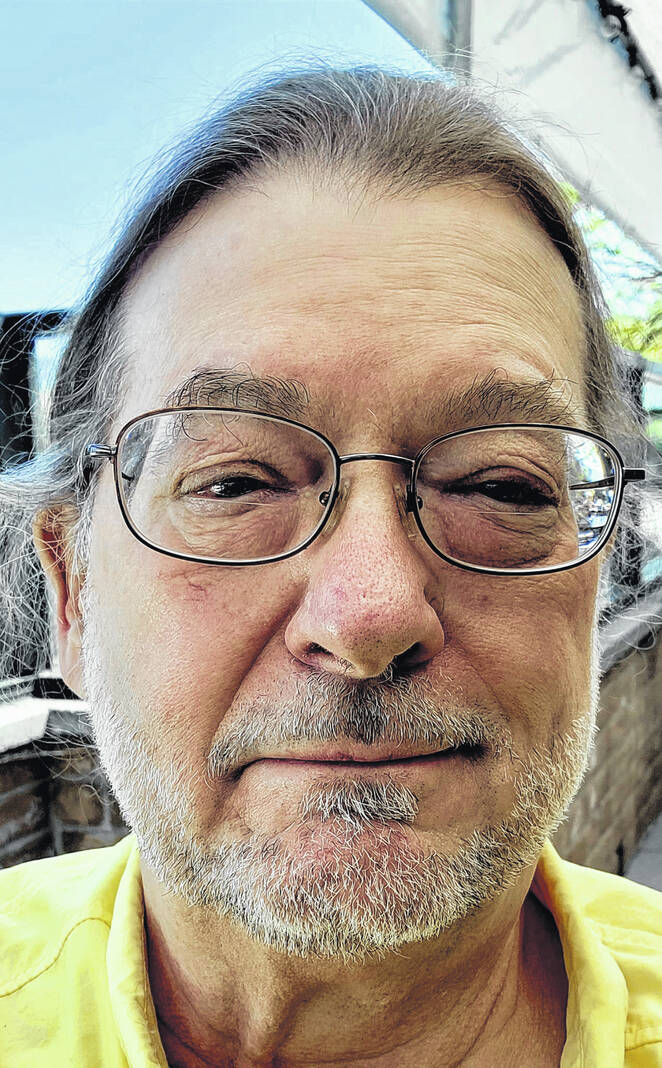
This week we’ll discuss MacBooks. As I’ve said before, I encourage you to read all sections of this column regardless of which type of laptop you think might be for you as I may bring up things you didn’t know or realize about a particular type of laptop that might change your opinion as to what you’re interested in. And I might just raise a question or topic that could change your mind entirely.
Whereas many folks make Windows laptops, Apple is the only company that makes MacBooks. It simplifies things in that only one company is interpreting the design, but in the process it reduces your options. For instance, MacBooks only come in one form factor — the traditional clamshell. Today there are no detachables or 2-in-1s. Many have fingerprint sensors and, as far as I’m aware, all MacBooks have webcams and touch pads.
A new MacBook runs from about $750 (on a great sale) to well over $3,000. Why so expensive? Well, in my opinion it’s three things: Apple is the only manufacturer so they can set the price to what the market will bear, Apple’s image carries a lot of swagger and they last a LONG time.
I know many MacBook owners who’ve had their laptop for six, seven and eight years with no or very little trouble. And if there are problems, they go to an Apple store where they can hand their laptop to a “genius” (Apple’s term for their techies) and have it taken care of, sometimes for free (if they are still under warranty or have purchased and maintain Apple Care+ https://go.ttot.link/AppleCarePlus) and sometimes for a fee.
OK, so what models are there and what do they cost? On the low end there’s the MacBook Air. When I say “low end” you have to understand that Apple has traditionally been a platform for professional video and audio editors, so while a low end laptop probably can’t do a lot of fancy video editing it’s more than capable of handling everyday tasks like email, web browsing and some games.
Apple has recently moved from using “standard” silicon computing chips from Intel to chips it makes. Last year they came out with the M1 chip family consisting of the M1, the M1 Pro and M1 Max chips, each of which is more powerful than the previous in that list. They used the base M1 chip in some of their new iPads and the whole family in different models of their MacBooks. This year they released the M2 chip. The M2 chip is newer and more powerful than the base M1 chip but you’ll pay several hundred dollars more for it. Really, for us casual users, the decision to be made is not whether to get a MacBook Air with an M1 or an M2 chip, but whether we want a 13.3-inch display with a 720p webcam and stereo speakers or a 13.6-inch display with a 1080p webcam and four speakers. The former retails for $999 on the Apple website, the latter for $1,199.
The MacBook Pro comes with screen sizes of 13-inch, 14-inch and 16-inch, but currently only the 13-inch has the new M2 chip. The 14-inch and 16-inch MacBooks have older M1 Max and M1 Pro chips. Prices are $1,299 for 13-inch, $1,999 and $2,499 for two configurations of the 14-inch model, and $2,499, $2,699, and $3,499 for the 16-inch model. Yeah, I’d stick with the Air. More information about all of the Macs, not just MacBooks, including cost and configurations, is available at https://go.ttot.link/AppleMacs. Really, though, I can’t see paying another $1,000 just to get a 14-inch screen but that’s your only option if you must have a laptop with a screen larger than about 13 inches.
The MacBooks have access to an app store which Apple is quite proud of (https://go.ttot.link/AppleAppStore) for they have strict guidelines as to what the app developers have to tell you and what information an app has access to. Apple says they review all apps in their store to make sure they follow their guidelines, but some apps can’t follow all those guidelines for one reason or another, so you can also get apps directly from developers or other sellers. Interestingly, if you have a MacBook with a chip from the M1 or M2 family and a newer iPad, some of the apps that you use on your iPad will also run on your MacBook. It’s a nice feature that can help if you have a lot of time or data invested in an iPad app.
Which brings up the concept of an “ecosystem.” If you have an iPhone and/or an iPad, Apple provides a lot of “stuff” to make it easy for them to all work together. You use your Apple ID to sign in to your phone or iPad and if you use that same Apple ID to sign in to your MacBook then Facetime and iMessage will automatically sync between them all. If you’re working on your MacBook and someone tries to Facetime you, you’ll get the notification and can pick it up on your MacBook. Same for messages. And if you use Safari as your browser on your iPhone, your browsing history and pages can be available on your MacBook, too. While some messaging, calling and browser apps will provide the same capabilities, each of them has to handle its own synchronization. Apple does it for you automatically.
Yes, I own a MacBook Pro that I got on sale for a great price. But it’s not my favorite laptop. Next week we’ll move on to Chromebooks, and iPads and I’ll tell you what I use on a daily basis.
That’s it for this week. As always, my intent with these columns is to spark your curiosity, give you enough information to get started, and arm you with the necessary keywords (or buzzwords) so you’ll understand the basics and are equipped to search for more detailed information.
Feel free to email me with questions, comments, suggestions, requests for future columns, whatever at [email protected] or just drop me a quick note and say hi!
Tony Sumrall, a Hillsboro native whose parents ran the former Highland Lanes bowling alley, is a maker with both leadership and technical skills. He’s been in the computing arena since his graduation from Miami University with a bachelor’s degree in systems analysis, working for and with companies ranging in size from five to hundreds of thousands of employees. He holds five patents and lives and thrives in Silicon Valley which feeds his love for all things tech.


