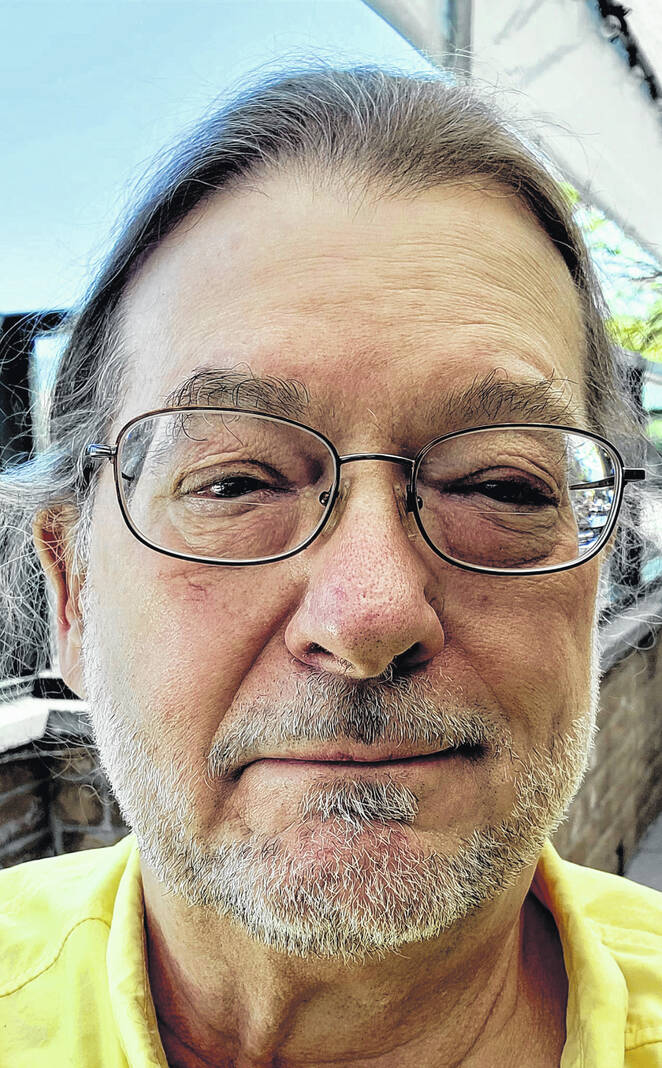
Tony Sumrall
Contributing columnist
Last time I said I’d go over digital video recorders (DVRs) for streamers and Over-the-Air (OTA) folks if there was interest. Well, there was.
First off, if you’ve gotten rid of your cable or satellite provider you’re probably going to want to find a way to get your local channels back. With ATSC (which is what OTA broadcasts are called) that’s not as difficult as it once was. We talked about all this back in July 7, 2022 (https://tonystakeontech.beehiiv.com/p/cutting-the-cord) and we covered antennas in part two of that column. I won’t go over it again, you can get the details from there.
Once you’re set with the right antenna you’re ready to get a DVR so you can record your local channels. There are a few things you should consider when looking at OTA DVRs. You’ll want a program guide that tells you what’s on which channel and when it’s on. You’ll also want to consider the need for more than one tuner so you can, for instance, watch one channel while recording another. You’ll also want to consider storage space. How much can you save? And while it’s not yet common, you might want to consider whether your DVR is compatible with the ATSC 3.0 standard which we discussed on May 3, 2022 (https://tonystakeontech.beehiiv.com/p/tv-and-streaming-update).
On to the DVRs. My favorite: TiVo: https://www.tivo.com/products/edge-antenna – buy at https://www.channelmaster.com/products/tivo-edge-antenna-dvr-500gb-with-all-in-service-rd6f50ls. I’m not an OTA guy but I have had several TiVos for cable and I really like them. TiVo for OTA has two tuners and a 500GB disk which can hold about 75 hours of HD content. You have to pay for the program guide (currently $6.99/month or $69.99/year or $249.99 for the life of the device). It offers a few streaming services like Netflix and Amazon so if you subscribe to them you can stream through the TiVo but if you want to stream much more you’ll have to pick up a Chromecast with Google TV or something similar.
Tablo has a new device out which is its fourth generation device (get a good review of it at https://www.howtogeek.com/tablo-4th-generation-dvr-review). It has two tuners and provides a free program guide, but it doesn’t have the ability to stream any other services like Netflix. Instead they have an app that you can run on your Fire TV, Chromecast with Google TV, etc. The device can store up to about 50 hours of HD content but it has a USB port on the back so you can add a USB hard drive of up to 8TB. They recommend you use a hard drive of SSD and not a USB stick or thumb drive.
The article I cited in the previous paragraph also makes reference to SiliconDust and its HDHomeRun units. They’re a bit more complex than the two I’ve already mentioned so I won’t go into them. You can read more at https://cordcuttingreport.com/2022/06/25/hdhomerun-review/ if you’re interested. Their added complexity gives them a few more features which might interest you.
There are more OTA DVRs than I’ve mentioned in this article so lastly I want to cite a couple of “best” articles so you can see what some professional sites think of the various OTA DVRs. CNet at https://www.cnet.com/tech/home-entertainment/best-ota-dvr-for-cord-cutters/ and DigitalTrends at https://www.digitaltrends.com/home-theater/best-ota-receivers/. Of course you can do your own search for OTA DVRs. Just make sure you’re looking at recent articles. Things have changed quite a bit over the past few years and you could get a very different picture reading an article from 2021.
When it comes to recording streamed content like Netflix, these devices won’t help you. You can create a setup that can record streamed content but that requires setting up a computer to do the streaming and the recording. Instead, I’d like to suggest you take a look at PlayOn (https://www.playon.tv/). They currently have two offerings: PlayOn Cloud and PlayOn Home. The former doesn’t need any hardware on your end. You give it your credentials for, say Netflix, and ask it to record something — a movie or a TV show — and it records it and stores it in the cloud, ready for you to download.
You can sign up for a monthly subscription which allows you to record up to 30 shows or you can buy credits. Either way, your recordings are stored in the cloud for seven days during which time you can download them to the device of your choice to save or just watch and delete. If you subscribe to the monthly plan you also get a fixed amount of cloud storage (starting at 100GB) so you can keep your recordings in the cloud for as long as you like. PlayOn Home is an app that you download to your PC (note: not Mac) and it provides the same recording capabilities as PlayOn Cloud except it streams to your PC and records there. No per recording costs besides a recurring quarterly fee of $14.97. They’re currently running a promotion where you can get five years of PlayOn Home for $119.97.
That’s all for this week’s column. I hope this gives you an idea of what you can expect when it comes to Over-The-Air Digital Video Recorders and streaming service recorders. Don’t hesitate to write to me if you have questions.
As always, my intent with these columns is to spark your curiosity, give you enough information to get started, and arm you with the necessary keywords (or buzzwords) so you’ll understand the basics and are equipped to search for more detailed information.
Please feel free to email me with questions, comments, suggestions, requests for future columns, to sign up for my newsletter or whatever at [email protected]. Or just drop me a quick note and say hi.
You’ve got choices as to how you read my columns. You can read all my columns and sign up for my newsletter to have them delivered to your email when I publish them at https://go.ttot.link/TFTNT-Newsletter. You can read the most recent column in the Hillsboro Times Gazette at https://go.ttot.link/TG-Column. It should be updated shortly after this column appears in the online version of the newspaper.
Tony Sumrall, a Hillsboro native whose parents ran the former Highland Lanes bowling alley, is a maker with both leadership and technical skills. He’s been in the computing arena since his graduation from Miami University with a bachelor’s degree in systems analysis, working for and with companies ranging in size from five to hundreds of thousands of employees. He holds five patents and lives and thrives in Silicon Valley which feeds his love for all things tech.

