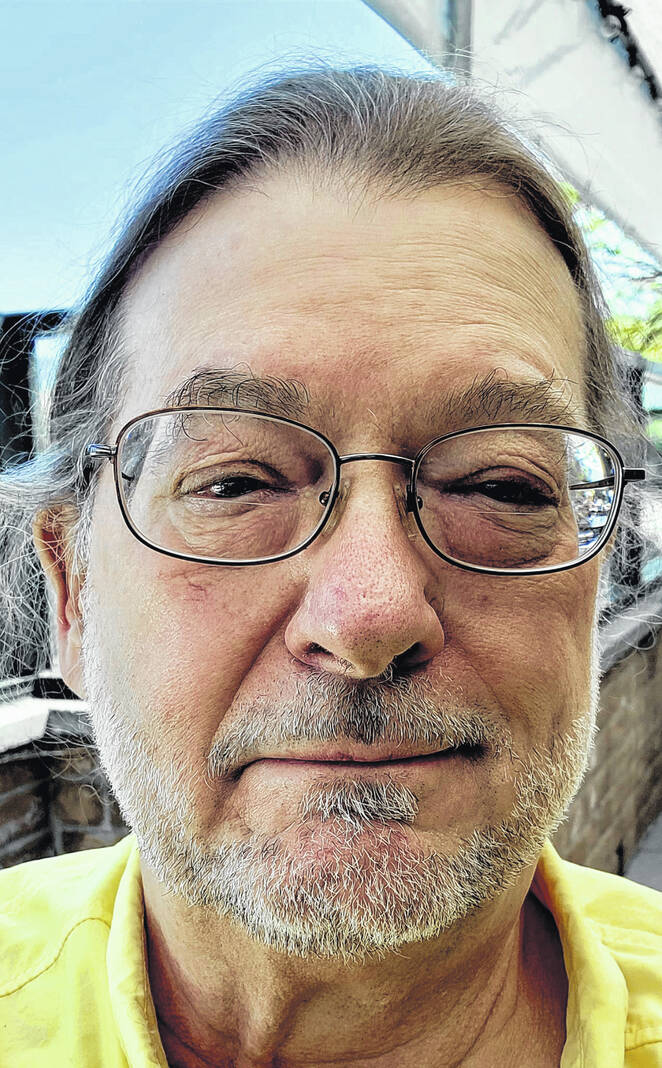
Tony Sumrall
Contributing columnist
Editor’s note — This is part one of a multipart column.
AI, AI, AI.
By now you’ve probably heard it more than you ever thought you would. And you’re probably saying to yourself that the last thing you need is another newsletter or article on AI. Well, this time I’m not really going to be talking about AI (also known as Generative Artificial Intelligence or Small/Medium/Large Language models).
No, this time I’ll just be covering the different tools you can use to gain the assistance of an AI, how to get to the tools, what their names are (some have been renamed), and maybe a little bit about their capabilities.
Some AIs are available just about anywhere — in any browser or via their own app — whereas others are browser specific. We’ll discuss the former first.
ChatGPT from OpenAI is the mechanism/interface you use to access OpenAI’s LLMs (currently, GPT-3.5 and GPT-4) and is still accessed via a browser at chat.openai.com but they have come out with apps for all platforms that provide access to most of its features. To get the full set of features right now, though, you still have to go to your browser.
Microsoft had Bing as their AI. It used to just be their search engine but they enhanced it with OpenAI’s ChatGPT and it was only available in their Edge browser or in their Bing app which not only provided their search engine functions but also their AI features. They’ve renamed the AI part of Bing to Copilot and if you access it via the Edge browser, you’ll see the Copilot logo where the Bing stylized B used to be in the upper right corner of your browser window. They’ve also introduced new Copilot apps for your phones and tablets but have so far not removed their Bing apps. You can also still go to Bing.com in your browser and it’s still their search engine but it’s been enhanced with Copilot. Confused? Me, too. If you want to bypass all this nonsense and just use GPT-4 for free. You can go to copilot.microsoft.com in your browser.
Not to be outdone by OpenAI, Microsoft has introduced Copilot Pro at $20 per month (the same price as ChatGPT Plus). Currently it gives you faster and more regular access to GPT-4 and GPT-4 Turbo (remember, the back-end of Microsoft’s Copilot is largely, but not completely, OpenAI’s engine). It also gets you access to Copilot’s integration with Microsoft’s Word, Excel, Powerpoint, OneNote and Outlook. Microsoft promises to bring GPTs and the ability to make your own GPTs without programming (like OpenAI offers now with ChatGPT Plus). See the details of Copilot versus Copilot Pro at http://go.ttot.link/MSCopilotPro.
Google offers its own AI at bard.google.com. It will work in any browser but you need to sign in to a Google account to use it. Bard has access to the web so it can give you current information but it also uses Google’s newest Large Language Model (LLM), Gemini Pro. It can generate images and analyze images you upload to it, plus you can talk to it. You can share the chat session you’ve had with Bard with others (via a link) and there’s a button in each chat that lets you use Google to verify what Bard has told you. Google publishes its updates to its blog at http://go.ttot.link/BardBlog. As of this writing (Feb. 6) Bard has no app. It’s purely browser-based. It’s widely rumored that Google will rename Bard to Gemini, add an app and will offer a paid upgrade to access its newer LLM, Gemini Ultra.
Perplexity.ai is a site dedicated to the Perplexity LLM. At its heart it’s a search engine with AI assistance. Unlike a normal search engine, it doesn’t just show you a list of sites that answer your search. It summarizes the hits and gives you citations for each item it puts forth. You can easily dig deeper into its answers if need be. Because of all this, for many of my friends, it has replaced their usual search engine. You can read more about it at http://go.ttot.link/PerplexityAI.
That’s all for this week’s column. I’ve only skimmed the surface of those AIs that are available just about anywhere. There are many many more and I encourage you to look for them and explore on your own. Next time we’ll discuss some browser-only AIs and maybe introduce you to a new browser or two. Don’t hesitate to write to me if you have questions.
As always, my intent is to help you understand the basics and equip you to search for more detailed information.
Please feel free to email me with questions, comments, suggestions, requests for future columns, to sign up for my newsletter or whatever at [email protected] or just drop me a quick note and say hi!
You can read the original columns in the Hillsboro Times Gazette at https://go.ttot.link/TG-Column. That will take you to the most recent column in the newspaper. You can read all my columns and sign up for my newsletter so they’ll be delivered to your email when I publish them at https://go.ttot.link/TFTNT-Newsletter.
Tony Sumrall, a Hillsboro native whose parents ran the former Highland Lanes bowling alley, is a maker with both leadership and technical skills. He’s been in the computing arena since his graduation from Miami University with a bachelor’s degree in systems analysis, working for and with companies ranging in size from five to hundreds of thousands of employees. He holds five patents and lives and thrives in Silicon Valley which feeds his love for all things tech.

