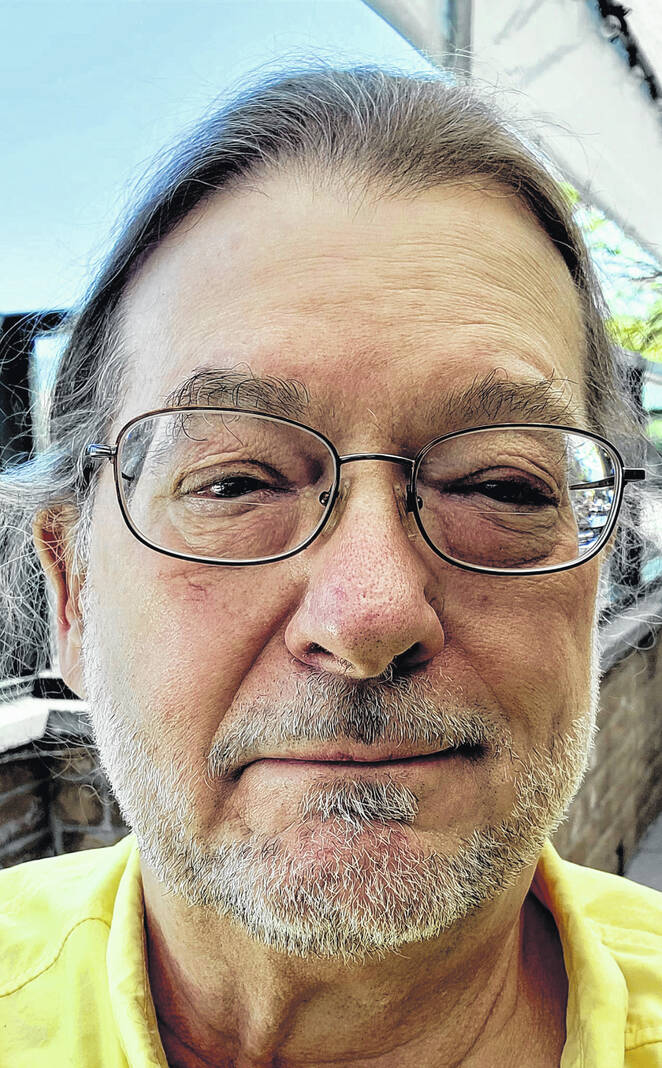
Tony Sumrall
Contributing columnist
Cookies! Yeah, I like oatmeal and chocolate chip and sugar, and … well, that’s not the kind of cookies I’m talking about this time. No, this time I’m talking about the cookies on your computer (or phone or tablet). What are they and why are they used? Are they dangerous?
Cookies are files that a website stores on your device, be it a laptop, desktop, tablet or smartphone. The website determines what is in the cookie. For example, if you have to log in to a website, that site can store a cookie on your computer so it knows that you’ve logged in. If you are going to buy something from a website, that site will likely put a cookie on your machine with information about what’s in your cart. My point here is that a cookie can represent just about anything. As I said, the site that creates the cookie determines what it wants to put in the cookie. And the next time you visit that website, it can retrieve any of those cookies it’s put on your device and use any of the information in those cookies.
Will the cookies always be present on your device? The site can specify that the cookie only lasts for the “session” and a session is defined as being as long as you’re on that website. When you close that window or tab, the session ends and the session cookie is removed from your device. Persistent cookies, on the other hand, exist on your computer until you or the site that created them, deletes them.
Only sites that are displaying data can place a cookie on your device. But that means all sites that are displaying data on your device can place cookies on it! And they can be persistent cookies. So, every ad that’s shown to you can place a persistent cookie on your device and the next time that site displays something on your device, it can retrieve the cookie it left. What does this mean? It means that advertising sites can track you. And, through some code, those advertising sites can tell which site you’ve visited. So, if you visit the Bon Apetit site and a Kroger ad is displayed, Kroger can tell that you were on the Bon Apetit site when it displayed that ad.
Later on, back at the main Kroger computer center, it has recorded all those sites where it’s placed cookies. Through a process known as “browser fingerprinting” Kroger can recognize when your device visits another site that displays a Kroger ad. So, if you have visited Bon Apetit and later visited a cookware site, Kroger can put together that you like recipes and types of cookware so they can surmise that you cook. Kroger can then present you with ads that are more relevant to you.
Cookies are browser dependent which means that the cookies stored on your Firefox browser are separate from those stored in your Chrome browser. So, you can insulate yourself somewhat from tracking by using different browsers. You can also delete cookies. Each browser has a setting that allows you to do that.
If you let your email display pictures, you also open yourself up to cookies from the sites that are displaying in your email. And by “displaying” that can mean that they are only showing one tiny pixel — so small you won’t notice it. And whatever browser your email is using to display that email now stores those cookies (that’s right, the email client is almost always using a browser that you have on your device to display that email, even if you’re using an app as the client for your email). So, if your email client is using Chrome to display an email that has images, the next time you use Chrome and visit a site that has placed cookies on your device, that site can pick up the information it left from that email or any other information the site has left in that browser. Best advice: turn OFF picture display in your email. If you end up missing too much information from an email you can enable picture display for that one email. You can see how to turn off picture display in GMail at https://go.ttot.link/GmailImages Then, you can selectively display images in your emails.
That’s all for this week’s column. I hope this helps you understand cookies and how they can be used to track you. Don’t hesitate to write to me if you have questions!
As always, my intent with these columns is to spark your curiosity, give you enough information to get started, and arm you with the necessary keywords (or buzzwords) so you’ll understand the basics and are equipped to search for more detailed information.
Please feel free to email me with questions, comments, suggestions, requests for future columns, to sign up for my newsletter, or whatever at [email protected] or just drop me a quick note and say hi!
You’ve got choices as to how you read my columns. You can read all my columns and sign up for my newsletter to have them delivered to your email when I publish them at https://go.ttot.link/TFTNT-Newsletter. You can read the the original columns in the Hillsboro Times Gazette at https://go.ttot.link/TGColumns+Links or https://go.ttot.link/TGC+L. That page contains a link to all of my newspaper columns along with live, clickable links for each site referenced in the column – it should be updated shortly after this column appears in the online version of the newspaper.
Tony Sumrall, a Hillsboro native whose parents ran the former Highland Lanes bowling alley, is a maker with both leadership and technical skills. He’s been in the computing arena since his graduation from Miami University with a bachelor’s degree in systems analysis, working for and with companies ranging in size from five to hundreds of thousands of employees. He holds five patents and lives and thrives in Silicon Valley which feeds his love for all things tech.

