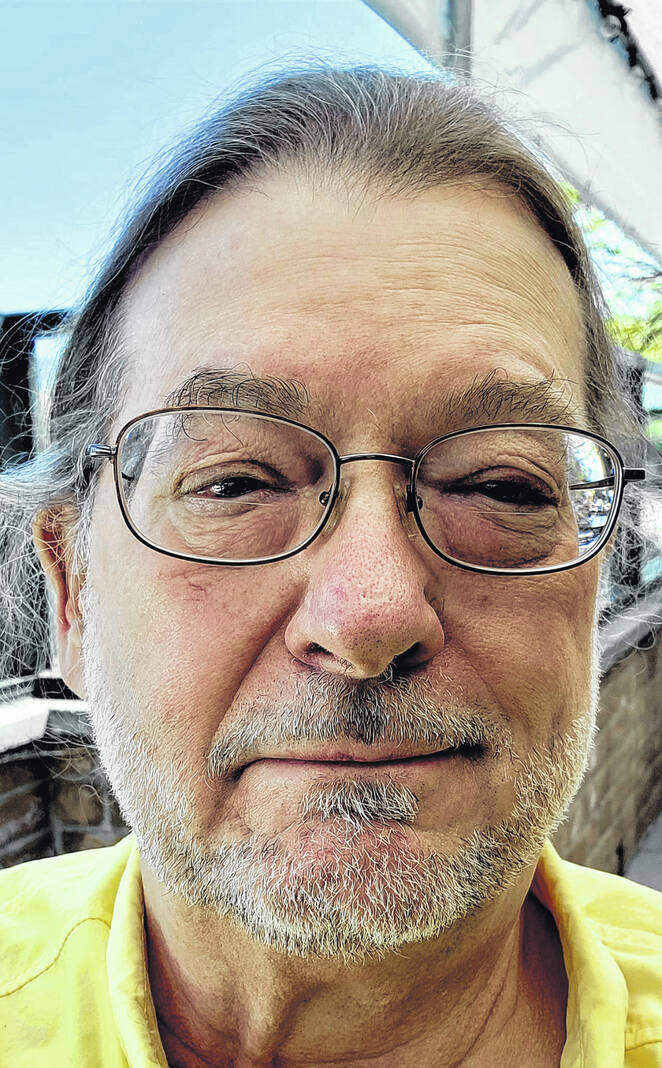
Tony Sumrall
Contributing columnist
The news media has been full of stories about “AI” — what is being called Artificial Intelligence — so I think it’s time we really discuss it, minus all the hyperbole and jargon. This will likely require several columns to cover it sufficiently well that we all have a good, working knowledge of what it is and what it isn’t.
First off, it is not artificial intelligence. It’s actually a thing called a “Large Language Mode’” (LLM). We’ll get into the details shortly.
Why should you care about any of this? Well, LLMs are being incorporated into all phases of businesses and you’ll eventually encounter them, if you haven’t already. Have you ever seen those little chat boxes on a website? In many cases they start you off by talking to an LLM that has been specially trained on their website and product. That helps the business, but typically doesn’t help you.
Can a LLM help you in your daily life? Yes! Looking for a different recipe or preparation for lasagna? Ask an LLM. Need to write an unpleasant email but don’t know how to start? Ask an LLM. Need to give a talk or presentation? Ask an LLM to create one or to modify what you already have to make it more compelling or change the approach to a more formal one. Have a long YouTube video that you don’t want to take the time to watch? Ask an LLM to summarize it for you.
In order for you to better understand LLMs, I’ll need to get a bit more technical than usual. Please bear with me and stay with me on this. It should help you better understand how it all comes together.
An LLM is a programmed model that is “trained,” that is, fed a lot of text on all sorts of subjects. You’ll likely see a reference to the number of “items” the model has been trained with — in the billions. These are, essentially, the number of words that it has been given. The model analyzes the sentences and phrases, noting the sense of words that have multiple meanings (like “orange” – the color, the fruit, the flavor). It focuses on key words in sentences, ignoring less relevant ones. By doing this, it learns how words relate to each other and estimates the likelihood of some word following another. For example, in the phrase “the orange is a tasty fruit,” it identifies “orange” as the key word and understands it refers to a fruit, learning that “tasty” is a positive attribute of the orange fruit. All this analyzed data is stored in a database, continuously updated with new text analysis. When presented with a question, the model analyzes the question and context, similar to how it analyzed its training text, then revisits this database and retrieves relevant information based on the patterns it has learned.
The quality and nature of the LLM’s response has a lot to do with the data on which it was trained and how it was programmed. That’s one of the reasons there are so many LLMs available. There are the big three LLMs – ChatGPT from OpenAI, Bing from Microsoft (which also uses the OpenAI LLM), and Bard from Google. They’ve all been trained on data that’s a little different from the other and they’ve been programmed a little differently from each other. So, when you put the same question to each of them you’ll get a slightly different answer. But there are a lot of other LLMs that you don’t normally hear about. We’ll go into them in the next installment. For now, let’s just stick with the big three.
How do you access any of the big three? ChatGPT is available at https://chat.openai.com. You’ll need to create an account to use it. There are also iOS and Android apps available, but make sure the app comes from OpenAI. Bing is available from Microsoft Edge on all platforms and is available as a sidebar in Edge. Some platforms even have a standalone Bing app but make sure it’s from Microsoft. Bard is available from https://bard.google.com. I’m not aware of any app for Bard yet.
How do you use them? All of them have a text entry box into which you can type your question or command. There are lots of opinions as to how to best phrase your question or command in order to get the best response. The fancy term for what you type is a “prompt” (yeah, I think of a prompt as something different but that’s what it’s called). I tell you this because if you want to research the ways other folks interact with an LLM, you’ll best be served by looking for prompt tips.
That’s all for this week’s column but I hope you will give one or all of the big three LLMs a try. Next time we’ll talk about some of the other LLMs that are available and some ways to get the best results. Don’t hesitate to write to me if you have questions.
As always, my intent with these columns is to spark your curiosity, give you enough information to get started, and arm you with the necessary keywords (or buzzwords) so you’ll understand the basics and are equipped to search for more detailed information.
Please feel free to email me with questions, comments, suggestions, requests for future columns, to sign up for my newsletter, or whatever at [email protected] or just drop me a quick note and say hi!
You’ve got choices as to how you read my columns! You can read all my columns and sign up for my newsletter to have them delivered to your email when I publish them at https://go.ttot.link/TFTNT-Newsletter. You can read the original columns in the Hillsboro Times Gazette at https://go.ttot.link/TGColumns+Links or https://go.ttot.link/TGC+L. That page contains a link to all of my newspaper columns along with live, clickable links for each site referenced in the column – it should be updated shortly after this column appears in the online version of the newspaper.
Tony Sumrall, a Hillsboro native whose parents ran the former Highland Lanes bowling alley, is a maker with both leadership and technical skills. He’s been in the computing arena since his graduation from Miami University with a bachelor’s degree in systems analysis, working for and with companies ranging in size from five to hundreds of thousands of employees. He holds five patents and lives and thrives in Silicon Valley which feeds his love for all things tech.

