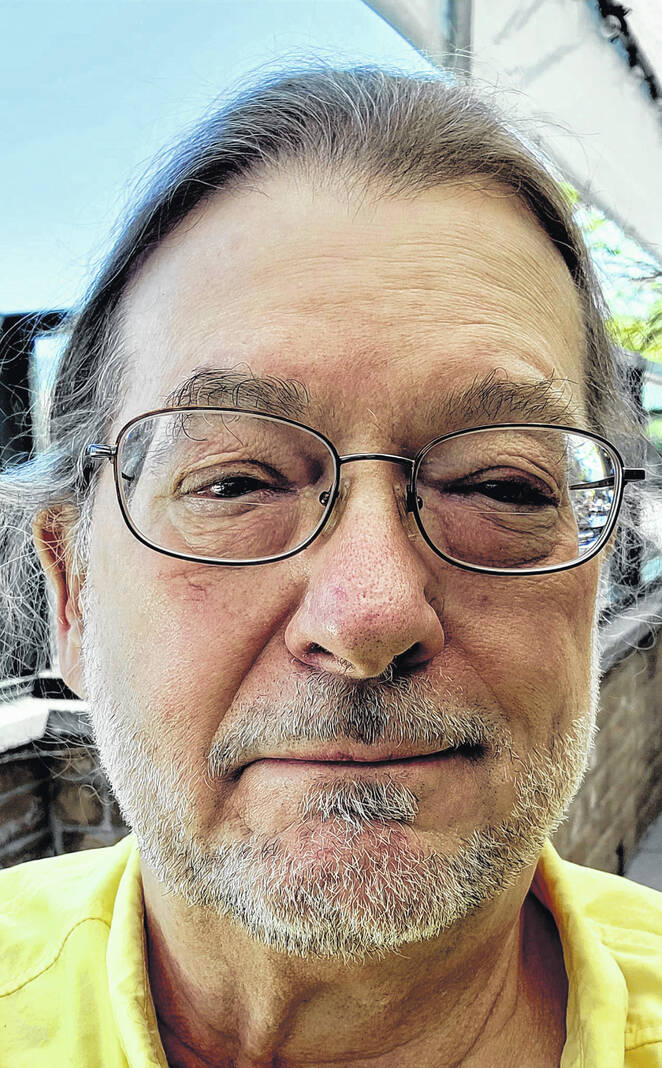
Tony Sumrall
Contributing columnist
A good friend of mine who is generally very cautious and aware recently got a dose of malware on their Windows 10 PC. How did they know they got infected? The malware opened a window offering a free iPad and then began opening new tabs. Fortunately, Windows Defender blocked the content of those new tabs, but there was still the malware to deal with.
What do you do? First, don’t panic! Download Malware Bytes from https://go.ttot.link/MalwareBytes and run a scan. Yes, it’s free although they have paid plans that are intended to proactively protect you by letting you schedule recurring scans and looking at things you download and sites you visit. When you install Malware Bytes you will get a free trial of their premium subscription (in some cases seven days, in others 14 days) but the important thing is that you can do a scan. Do that right away! As a matter of fact there’s no reason to wait — download it now so you have it later in case you need it and run a scan. They have apps for Mac, Windows, iOS and Android. Once the scan is complete, follow the instructions.
Yes, Macs can get malware. It’s less common than Windows but it does happen, so if you have a Mac don’t think you’re automatically safe. Safari has some built-in defense mechanisms but there are other ways you can get infected besides through the browser. And if you don’t use Safari then you have even more reason to use an anti-malware/virus package.
I’m a safe surfer, you say? So is my friend but going to just one website, opening just one email’s attachment, or downloading a bad app can lead to an infection. Read up on malware, what it is, how to get rid of it and a wealth of other topics at https://go.ttot.link/MalwareInfo.
What about viruses? Are they different from malware? In the early days they were differentiated but nowadays they both refer to bad stuff that gets on your computer or handheld and does bad or undesirable things to it. And they both fall under the umbrella term “cybersecurity.” Cybersecurity covers many more things than malware and viruses and a good discussion of it is really beyond the scope of this article, but I encourage you to read more about it at https://go.ttot.link/CybersecurityBasics.
If you have a good anti-malware/virus installed, aren’t you protected? Well, yes but those bad guys are always working and coming up with new forms of malware, new ways of attack, and new ways to infect you. It’s a constant game of catch-up on the part of the anti-malware and antivirus folks. Your anti-malware/virus package may be absolutely sufficient to protect you today, but tomorrow, or even an hour from now, a new form of badness can pop up. So, it’s important to keep your defense enabled and updated.
Do you need to pay for a subscription to an anti-malware/virus package? I believe Microsoft does a good job at updating Windows Defender so I’m happy with just that and Malware Bytes (just in case something gets by me and Defender) but my attention to security is higher than most. There’s absolutely nothing wrong with subscribing to an anti-malware/virus package. Which is the best? It varies each year. Here are a few good providers, some paid and some free, based on some popular and respected websites. They all either include Mac or have links to Mac antivirus: https://go.ttot.link/TechRadarAV, https://go.ttot.link/PCMagAV, https://go.ttot.link/CNetAV, https://go.ttot.link/TomsGuideAV. I would say that just about any of them would be a good choice with one exception: stay away from AVG! They have been known to sell user information.
What do you do if your phone gets malware? Yes, it can happen! https://go.ttot.link/PCMagPhoneMalware?
That’s all for this week’s column. I hope this helps you understand why it’s important to be prepared for a virus/malware infection and hopefully take some steps to prevent it. Don’t hesitate to write to me if you have questions.
As always, my intent is to help you understand the basics and equip you to search for more detailed information.
Please feel free to email me with questions, comments, suggestions, requests for future columns, to sign up for my newsletter, or whatever at [email protected] or just drop me a quick note and say hi!
You can read the original columns in the Hillsboro Times Gazette at https://go.ttot.link/TG-Column. That will take you to the most recent column in the newspaper. You can read all my columns and sign up for my newsletter so they’ll be delivered to your email when I publish them at https://go.ttot.link/TFTNT-Newsletter.
Tony Sumrall, a Hillsboro native whose parents ran the former Highland Lanes bowling alley, is a maker with both leadership and technical skills. He’s been in the computing arena since his graduation from Miami University with a bachelor’s degree in systems analysis, working for and with companies ranging in size from five to hundreds of thousands of employees. He holds five patents and lives and thrives in Silicon Valley which feeds his love for all things tech.

